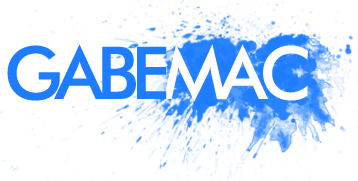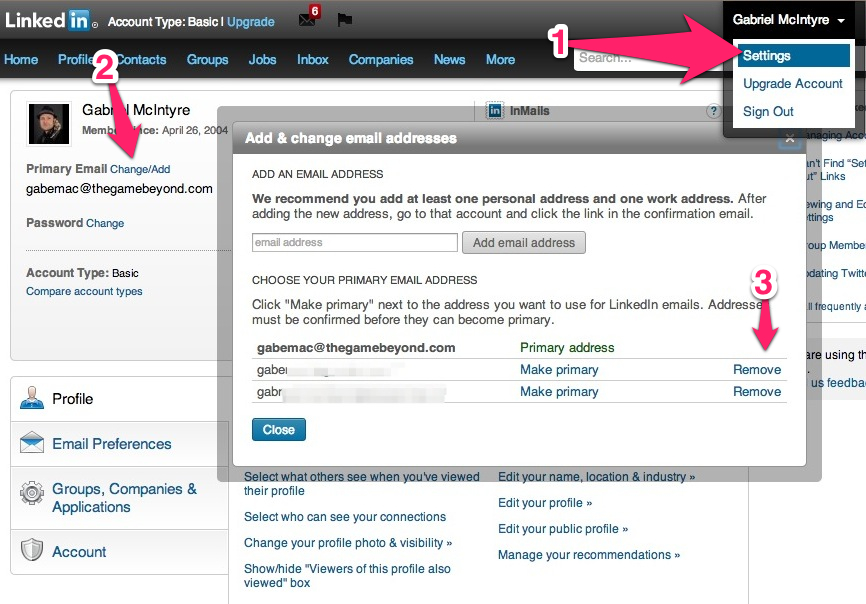This is a surprisingly easy way that employers can hack into a former employee's LinkedIn account. They can change anything they want, including password and the former employee wouldn't know until it is to late. This was a discovery I made today when...
I received a phone call from one of my former colleagues. She was having trouble changing information on the company's LinkedIn page. Seeing as how I used to be one of the admins, she tried to login with my company e-mail. At one point I had added my company e-mail as a contact. I no longer use that e-mail and thought the account was deactivated. However, like with most companies, the mail account can be remade or retrieved.
Now it is important to note that I originally registered with a different e-mail to linkedIn and had a different primary e-mail address than my company e-mail. What I did not know, was that if you have an e-mail address associated to your profile account, you can login using that e-mail as a username.
So she had my username. Then the password was all that was needed. For this a simple password recovery sent to the company e-mail was all that was needed to reset the password and voila, she was in my account. But unfortunately I was no longer admin of the page, so she had to start all over. She was nice enough to call me and tell me what my password had been reset too. To be honest I was really amazed that she was able to do this so easily as she is not someone who I would call technical.
So how to you keep your old employer from taking your account? Make sure to remove any past e-mails from your account. This took a little searching to try and find where it was.
1. Hover on your name in the top right corner, and select settings from the drop-down menu.
2. Under your profile picture click on Primary E-mail address CHANGE/ADD
3. Now remove any former e-mail addresses. Try to keep it to just 2 e-mails max.
That's it, your a bit safer now. I hope you enjoyed this post. If you did please share it with friends or colleagues who would find it useful.