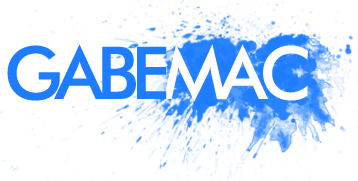I really like my security pattern on the Android phone (Nexus 1). Basically I can draw a pattern to unlock my phone rather than using some pin number or password. I don't like password or pin as it is just annoying to quickly input on my phone with the keypad. I've seen many friends using this feature, however recently there was a problem.
I really like my security pattern on the Android phone (Nexus 1). Basically I can draw a pattern to unlock my phone rather than using some pin number or password. I don't like password or pin as it is just annoying to quickly input on my phone with the keypad. I've seen many friends using this feature, however recently there was a problem.
After trying to install e-mail from my work account on my phone, I kept recieving security updates from the server. [Note to self: do not install stuff when you are intoxicated]. After allowing this by accident I realized I coudn't use my pattern security swipe anymore. I kep[t recieving the message "pattern disabled by phone administrator". What? So how do you fix this?
1. Goto Home > Settings > Location & security settings > Device administration
2. remove the device administrator.
Now I'm not sure what other security problems this may have, but I've got my security pattern back. If you have the same problem I hope this helps. And of course if anyone has any tips or comments about this and why it may be good or bad, leave a comment!
And remember to keep your fingers clean or it doesn't work so well :-)
Related articles
- Smartphone Security Thwarted by Fingerprint Smudges (pcworld.com)