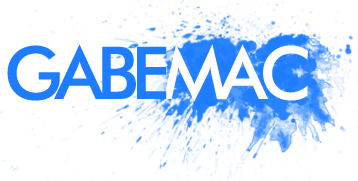Kodak Zi6 HD and iLife 09 test from Gabemac on Vimeo.
This is for my friend Rose. She is helping me out so much right now. Helping me get all the pieces back to restart my life in Amsterdam again. Everything from helping me clean my apartment, moving, taking me out, and even folding my clothes. An Angel.
The music in the video is “Something Beautiful” by Coco O’Connor. http://cocooconnor.com
The other reason I made this video is I am testing the Kodak Zi6 that I received from Kodak last week. I am also testing the new iLife 09 and iMovie 09 filters and workflow. Following the standard workflow and exporting to HD video this is the result I get.
I liked the fact that the Kodak imports in iPhoto, and then is transferred to iMovie easily. I don’t have that with my Sony camera. The shots I took were in intense lighting conditions to push the envelope of the camera. I liked the shot it took, but I wanted to play more with iMovie for the final result. I used a number of filters with speed and color settings in iMovie to achieve this effect.
Pros: The Kodak camera is a simple lightweight HD camera that a vlogger likes to have around. It took the direct sunlight shots very well, and did decent compensation for the hotspot sunlight shots next to the ivy.
iMovie has finally put slow motion back in. The effects and filters are very welcome, and the workflow is nice once you get used to it.
Cons: The Kodak camera does not handle low light situations very well. It is also rather large, (larger than an iPod) to always have around with me. I think most of the space is the battery and the usb flip out connection (which although is really cool, I have to use a USB hub for my laptop to connect it and my mouse or external drive at the same time).
iMovie has a nice clip editor, but it no longer scrubs audio when you are trying to tweak an edit to music and it becomes very frustrating. It would also be nice to have a “standard” HD for web export from iMovie which it does not have natively. The closest you can get is the large sharing selection if you do not want to export via QuickTime and set the settings yourself, which is what I did.