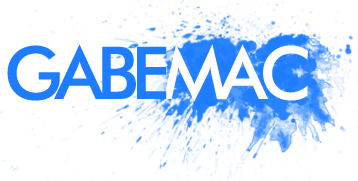Those of you who have a new Apple MacBook Pro
1. NVIDIA GeForce 9600M
2. NVIDIA GeForce 9600M GT
Apparently the default settings in System PReferences-> Energy saver had set my graphics to "Better battery life" even when plugged in. I simply switched it to "Higher Performance" and now it seems HD renders, and other graphics intensive projects are going faster.

So if you are having performance issues with graphics on your MacBook Pro, check the System Preferences like above and switch. Only bad problem is you have to logout and login again when you switch. Bummer.
Hope you enjoyed this little GabeMac tip.